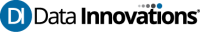NOTE These instructions apply for Data Innovations’ North American customers. If this is your first time installing IM, please contact Data Innovations Sales to acquire the appropriate license files. If you already have the appropriate license files and are installing the same version of IM a subsequent time, please follow these instructions.
Step One: Log in to My DI Community
Follow the instructions in the My DI Job Aid to log into My DI Community.
Step Two: Navigate to the installation file
- Select Self Service to display a list of topics.

2. From the IM section, select Software Downloads.

3. From the Articles column, select the title of the Core Software version you wish to install.

4. In Files, select View All.

Step Three: Download the installation file (.iso)
For IM [version] Full Install  and select Download.
and select Download.
- In the search bar at the top of the screen, enter IM [version] – English.

2. Select the title that matches.
3. In Files, select View All.
4. Scroll to Instrument Manager Installer’s Guide.
5. Select down arrow and Download.

Step Five: Complete the installation
Use the instructions in What is an ISO to install the software. Refer to the Installer’s Guide that you downloaded.
For more information
If you have any questions about these instructions, contact:
Data Innovations Customer Service
802-658-1955
northamerica-support@datainnovations.com
If you would like to learn how Data Innovations can perform the installation or provide assistance through a dedicated Installation Service resource, contact:
Data Innovations Sales
802-658-2850
northamerica-sales@datainnovations.com