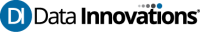Test Code Mapping for GeneXpert Xpress_SARS-CoV-2_Flu_RSV ‘COVID Quad’ Panel
This guide describes the test code mapping required to report the interpreted results (POS/NEG) for the SARSCOV2, FLUA, FLUB, and RSV tests, as well as how to send an order for the panel from your LIS/EMR. This document assumes that the Cepheid GeneXpert is configured with the default codes as...